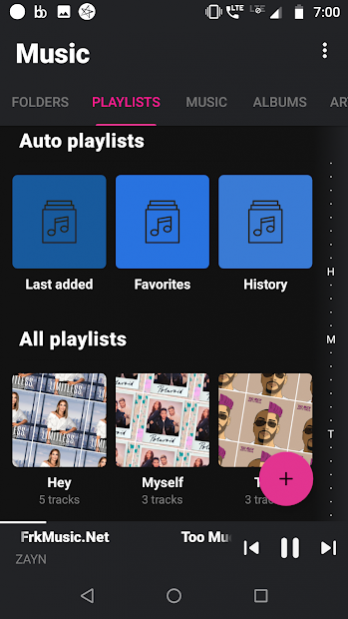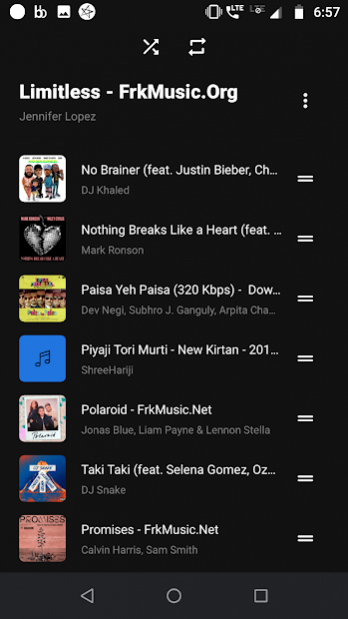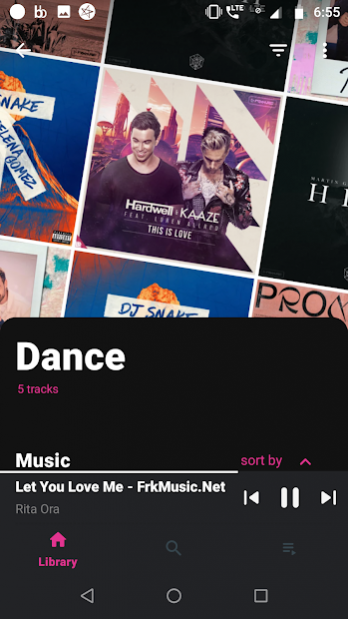Music Player 1.1
Download
Free Version
Publisher Description
Music Player attractive lookup, simple, lightweight with powerful Player controls, folder structure, equalizer, Quick search all your music files and audio files now free download music player/audio player.
Music Player was designed to bring a better experience to the user when they listen to music. My Music scans all music automatically and groups them by folder, title, artist, album, genres.
Music Player Supports audio equalizer to improves music sound, you can customize with your own style. This unique equalizer makes your music sounds like you've never had before.
Music Player Key Features:
* Offline music player with attractive lookup, simple, lightweight and powerful player controls.
* Browse and play your music by albums, artists, songs, genre, playlists, folders.
* Scan all audio files automatically.
* Notification bar and mini music player. Show enough information such as album artwork, titles, and artists. Include basic buttons: play, pause, skip and stop.
* Headset or headphone. You can play, pause, next by pressing buttons on headphones. Bluetooth headphones also are supported.
* Share your favorite songs to someone.
* Edit tag. Include: song title, album name, artist name.
* Fast and convenient Search. Search by title (song name), album, artist, playlist.
* Set song as a ringtone.
* Set time for sleeping.
* Powerful graphic equalizer support more than 22+ pre-set music tone styles for your choice(Normal, Classic, Dance, Folk, Heavy, Hip hop, Jazz, Pop, Rock, etc…).
* Playlist. create a new playlist, edit or delete an old playlist. Add album, artist, song, genre directory to playlist. Has recent playlists.
* Adjust song in dynamic queue.
* Lyrics support, including lyrics search via a plugin.
* Mp3 is the most popular music format.
* Music library and all hidden places. All of the audio music, songs will be scan.
Download free offline “Music Player” listen to songs every day and enjoy life!
About Music Player
Music Player is a free app for Android published in the Recreation list of apps, part of Home & Hobby.
The company that develops Music Player is Loop Infinity. The latest version released by its developer is 1.1.
To install Music Player on your Android device, just click the green Continue To App button above to start the installation process. The app is listed on our website since 2020-02-06 and was downloaded 32 times. We have already checked if the download link is safe, however for your own protection we recommend that you scan the downloaded app with your antivirus. Your antivirus may detect the Music Player as malware as malware if the download link to com.mymusic.musicplayer is broken.
How to install Music Player on your Android device:
- Click on the Continue To App button on our website. This will redirect you to Google Play.
- Once the Music Player is shown in the Google Play listing of your Android device, you can start its download and installation. Tap on the Install button located below the search bar and to the right of the app icon.
- A pop-up window with the permissions required by Music Player will be shown. Click on Accept to continue the process.
- Music Player will be downloaded onto your device, displaying a progress. Once the download completes, the installation will start and you'll get a notification after the installation is finished.